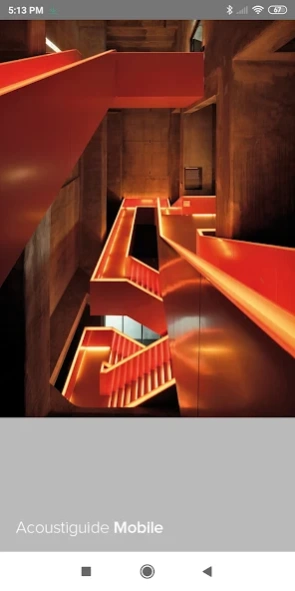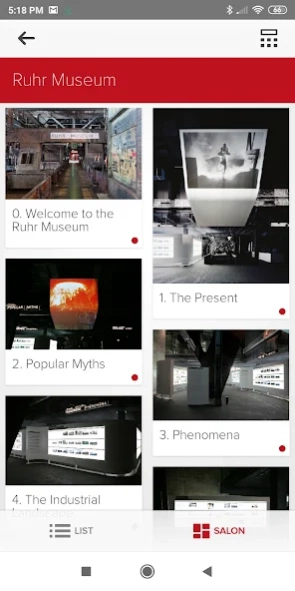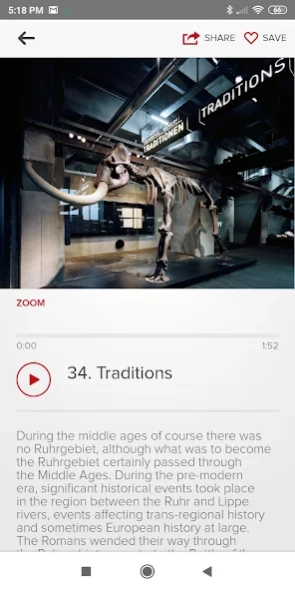Ruhr Museum Audioguide 1.1.4
Free Version
Publisher Description
Ruhr Museum Audioguide - Audio guide to exhibitions of the Ruhr Museum
An orange-glowing staircase and 6,000 exhibits in a spectacular industrial setting: The Ruhr Museum's permanent exhibition at the Zollverein UNESCO World Heritage Site shows the fascinating natural and cultural history of one of the world's largest industrial regions. In its permanent exhibition, the regional museum of the Ruhr region shows the entire natural and cultural history of the region from the formation of coal more than 300 million years ago to today's structural transformation into the Ruhr metropolis. Visitors follow the former path of the coal and descend deeper and deeper from the present into the history of the region. Over three levels, they pass through windowless bunkers, huge industrial machines, raw concrete walls and conveyor belts. In between, 6,000 exhibits show in often fascinating detail how a formerly agricultural region developed into Europe's largest coal and steel production area and then became the Metropole Ruhr.
The audio guide app includes tours of the permanent exhibition and selected special exhibitions of the Ruhr Museum.
About Ruhr Museum Audioguide
Ruhr Museum Audioguide is a free app for Android published in the Teaching & Training Tools list of apps, part of Education.
The company that develops Ruhr Museum Audioguide is Acoustiguide GmbH. The latest version released by its developer is 1.1.4.
To install Ruhr Museum Audioguide on your Android device, just click the green Continue To App button above to start the installation process. The app is listed on our website since 2023-08-27 and was downloaded 0 times. We have already checked if the download link is safe, however for your own protection we recommend that you scan the downloaded app with your antivirus. Your antivirus may detect the Ruhr Museum Audioguide as malware as malware if the download link to com.acoustiguidemobile.am_ruhr is broken.
How to install Ruhr Museum Audioguide on your Android device:
- Click on the Continue To App button on our website. This will redirect you to Google Play.
- Once the Ruhr Museum Audioguide is shown in the Google Play listing of your Android device, you can start its download and installation. Tap on the Install button located below the search bar and to the right of the app icon.
- A pop-up window with the permissions required by Ruhr Museum Audioguide will be shown. Click on Accept to continue the process.
- Ruhr Museum Audioguide will be downloaded onto your device, displaying a progress. Once the download completes, the installation will start and you'll get a notification after the installation is finished.